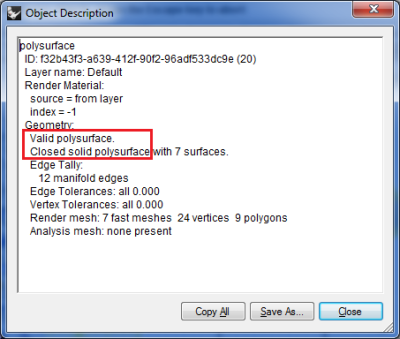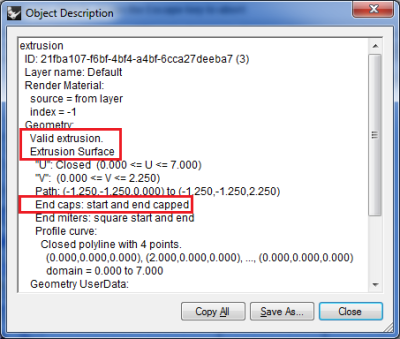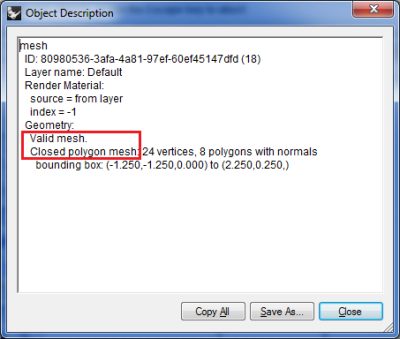Table of Contents
Valid Rhino Models for Scan&Solve Pro
Scan&Solve works with Rhino solids (polysurfaces), extrusions, and meshes that are valid representations of solid shapes. To determine if a model is a proper solid, use the Rhino command “What” on the geometry. It should report something similar to the following.
Polysurfaces
If the polysurface is a proper solid the listing should show:
- “Valid polysurface”
- “Closed solid polysurface”
as highlighted above. If your model is not recognized as solid, use the tools under Rhino's [Solid] menu to make it into a solid that Scan&Solve can use.
Extrusions
If the extrusion object is a proper solid the listing should show:
- “Valid extrusion”
- “Extrusion Surface”
- “End caps: start and end capped”
as highlighted above. If your models is missing end caps, use Rhino's tools to close the open ends. Then use Rhino's [Join] command to join the surfaces together to form a closed valid polysurface on which Scan&Solve can operate.