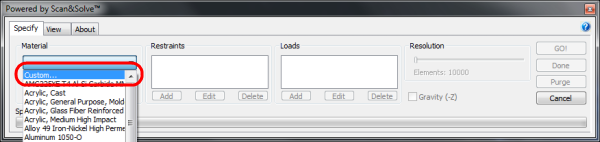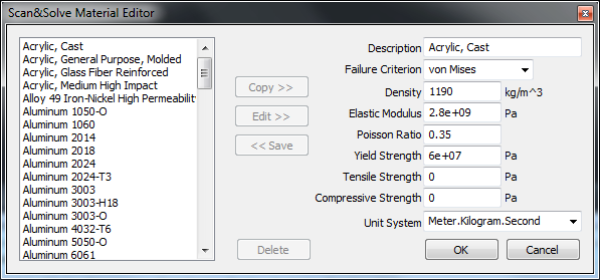Table of Contents
Adding Custom Materials
Additions and modifications may be made to the materials in the database. Select the first entry in the materials pull down menu, called “Custom”, to bring up the material editing dialog.
The material editing dialog appears as follows:
The material editing controls:
| [Copy »] | Copies a material's properties for modification and addition to the material database. |
| [Edit »] | Copies a material's properties to the edit boxes for modification. |
| [« Save] | Applies modifications or additions to the material database. |
| [Delete] | Deletes the currently selected material from the material database. |
| [Unit System] | Allows the entries to be made in the unit system of choice. |
| [OK] | Saves to the material database any changes made. |
| [Cancel] | Exits the dialog without saving the changes. |
The von Mises and Maximum Shear Stress criteria are used to compute the Danger Level using the yield strength from the material database. If zero yield strength is specified, the material will not be able to be saved. The Rankine, Coulomb-Mohr, and Modified Mohr criteria use the tensile strength and compressive strength entries. If a zero tensile or compressive strength is specified, the material will not be able to be saved.
Importing Additional Materials
New materials may also be imported from SolidWorks (SLDMAT) material files using the free Scan&Solve™ Material Importer tool, available at the Scan&Solve™ website. See Import Materials for more details.