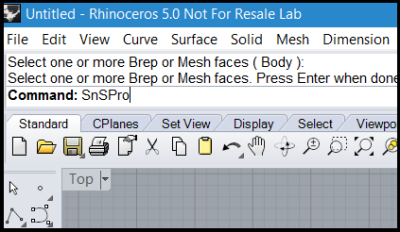wiki:sns:snspro:basic_operation
This is an old revision of the document!
Basic Operation
- Run Scan&Solve Pro by typing SnSPro at the Rhino command line
- Select existing scenario or create a new one
- [Add] Component and select material
- Apply restraints
- Apply loads
- Edit simulation settings
- Click Go
- View results
Check out these videos on the basics
wiki/sns/snspro/basic_operation.1500055928.txt.gz · Last modified: 2017/07/14 12:12 by zach