Supported Rhino Models
Solid B-rep Model in Rhino
Scan&Solve works with Rhino solids only. To determine if a model is a proper solid, use the Rhino command "What" on the geometry. It should report something similar to the following:
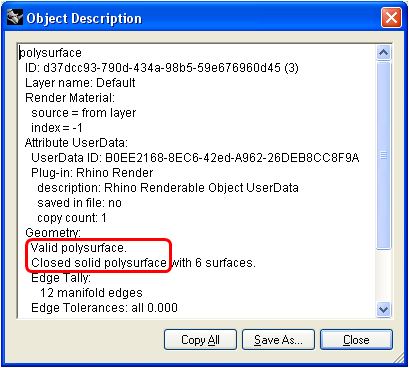
If the model is a proper solid, "Closed solid polysurface" should appear in the listing, as highlighted above.
If your model is not recognized as solid, you may be able to use the tools under Rhino's [Solid] menu to make it into a solid that Scan&Solve can use. An example is provided here.