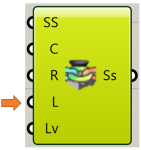Table of Contents
Table of Contents
Surface Loads
Surface loads are applied to faces of the components participating in the simulation by connecting to the Loads input on the stress solver component.
Vector Force
A “Vector Force” load is a surface load applied to a face in a specified direction. An example of this load is pressing on the top of a book to push it across a table.
A Vector Load requires three inputs:
- the geometry of the surfaces where the load is applied
- the direction of the force (a vector)
- the magnitude of the force
Bearing Force
A “Bearing Load” is a surface load applied to a (typically) cylindrical face to approximate the effects of a shaft pressing against the side of a hole. The applied force gets converted to a varying pressure distribution on the portion of the face experiencing compressive pressure. The pressure distribution is computed automatically to achieve the specified overall bearing force.
A Bearing Load requires three inputs:
- the geometry of the surfaces where the load is applied
- the direction of the bearing force (a vector)
- the magnitude of the force
Pressure
A “Pressure” load is a surface load specified in terms of force per unit area that is normal to the surface. Positive pressures push into the surface, negative pressure pull.
A Pressure Load requires two inputs:
- the geometry of the surfaces where the pressure is applied
- the magnitude of the pressure
Torque
A “Torque” load is a surface load that applies a twisting force around an axis. The direction of the torque is determined using the right hand rule: using your right hand, point your thumb in the direction of the axis. A positive torque value applies a torque acting in the direction the fingers of your right hand would wrap around the axis. The torque load is applied among the load faces with a distribution that varies linearly from zero at the axis.
A Torque load requires three inputs:
- the geometry of the surfaces where the load is applied
- the axis of the torque (a line segment)
- the value of the torque
Hydrostatic Load
A “Hydrostatic” load is a spatially varying pressure as experienced by the walls of a pool due to the weight of the water pressing against them. The pressure at any point depends on the density of the water, increasing from a value of zero at the water surface to a maximum at the deepest point.
A Hydrostatic load requires three inputs:
- the geometry of the surfaces where the load is applied
- a point on the surface of the fluid (fluid depth is assumed in the -Z direction)
- specific gravity of the fluid (dimensionless, SG = 1 for water)